How to add a favicon/icon to your WordPress website
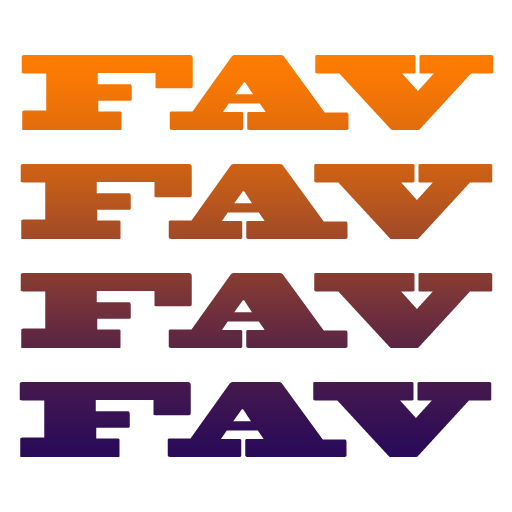
See below instructions on how to easily add a favicon to your WordPress website via the WordPress admin console.
- Create a square image/icon that is 512 pixels (recommended)
- Save as either a png, jpeg or gif
- Login to the WordPress admin
- On the left hand menu select Appearance -> Customise
- Then select Site Identity
- From there you will see an option to add site icon, click it then select the file you created earlier
- You will get a preview of what the icon looks like, if happy then select publish.